Transitions
Transitions are the means by which a Case is moved from one Status to another Status; we might also refer to them as Workflow Actions.
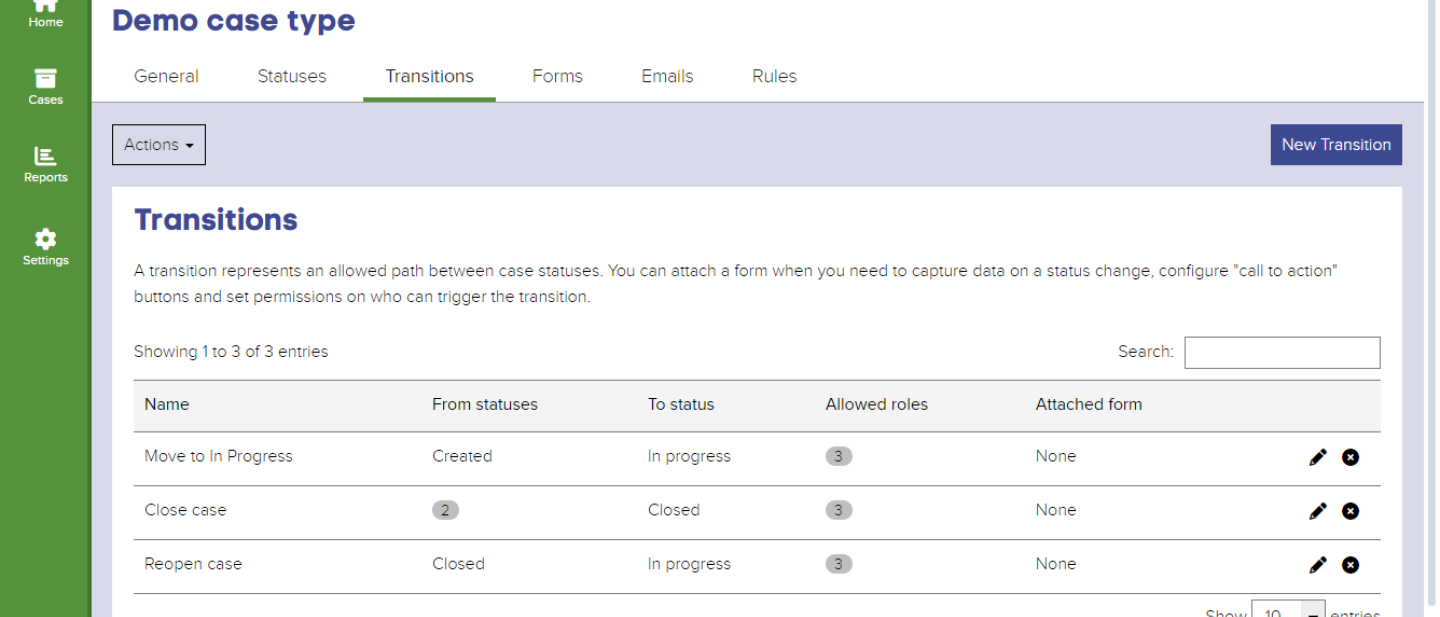
When configuring Transitions you will set what the single destination status for the action will be, what possible statuses a case can be in to be able to move it to that destination status, and what user roles are allowed to carry out that transition.
For the most part, the users with the basic staff free user role and the reporting role should be assigned to carry out all transitions. You will also need to assign your own role to them too, otherwise you won't be able to see the result of your work! Certain service areas have been set up with users also having their own certain bespoke roles to eg allow managers to be able to carry out certain transitions that most staff can't carry out - eg a standard staff member might be able to mark a case for closure, but only a manager can actually close a case. In retrospect, we probably didn't need to create so many bespoke roles for different service areas - in retrospect, we could probably have created a generic manager role as well as a generic standard staff member role to achieve this end.
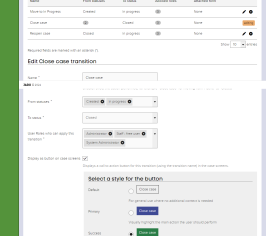
As discussed on the Statuses guide page, if there is a workflow requirement for there to be multiple statuses which within them reflect a generic In Progress state, then creating them as separate statuses will probably not be the easiest way to configure that - the reason for this is because to configure a matrix of multiple transitions to and from multiple arbitrary statuses can end up like a bowl of spaghetti. If instead these internal nuances of the broad state of In Progress are set using a case value on a form, you can simply create a Transition which moves from In Progress to In Progress.
Occasions when you might not want to follow the above suggestion include occasions where there is only ever going to be a clear directional workflow, and/or if there is going to be a reason to restrict access to move to a specific status to a certain user privilege.
Transitions can have accompanying forms attached to them in order to add or update relevant information.
28 May 2024 - Page created
